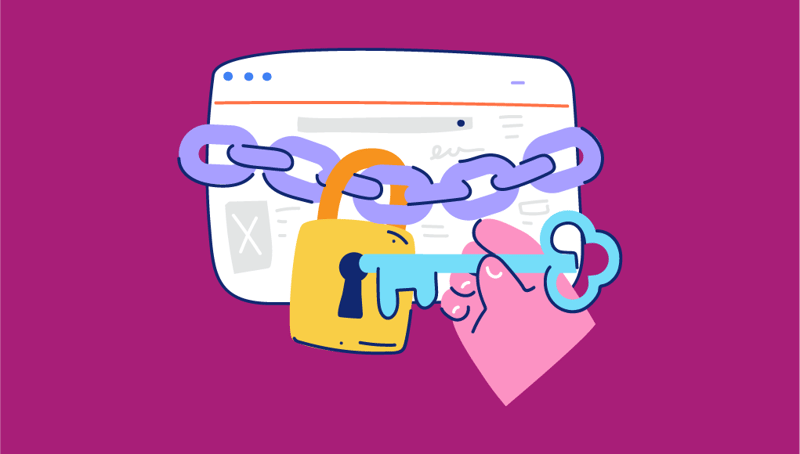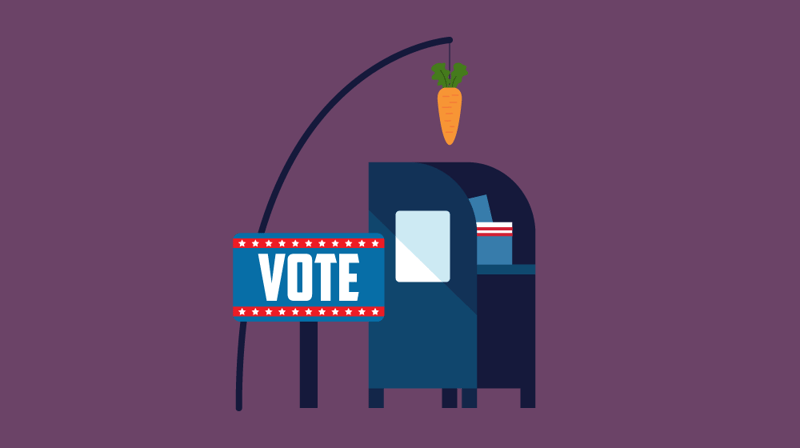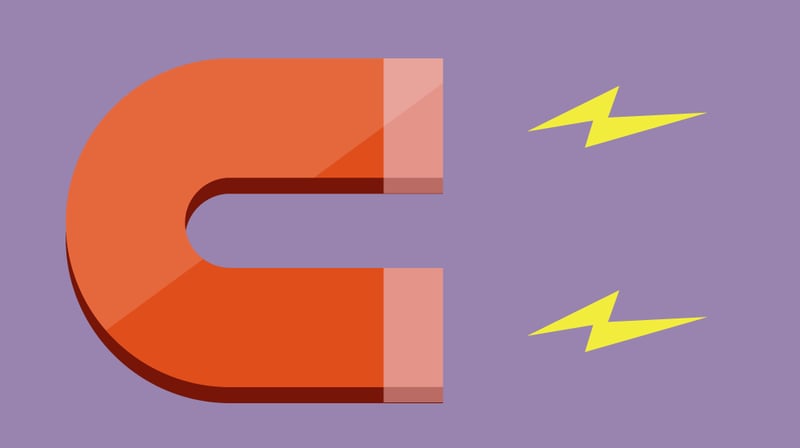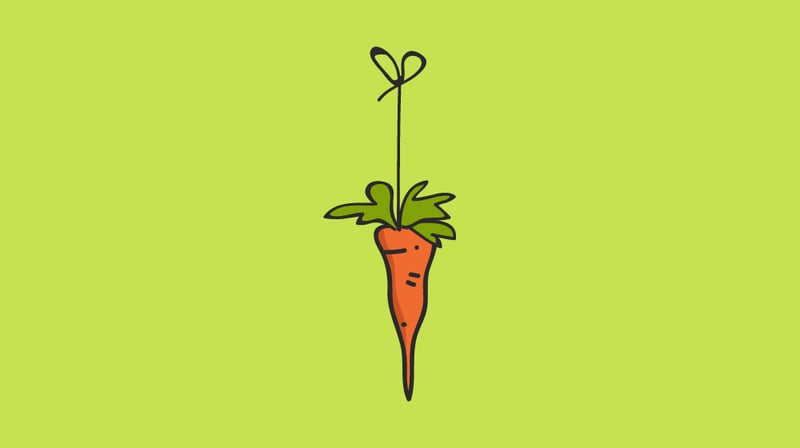So, you’ve been assigned to digitize your office forms. Or perhaps, you are pitching this as a project to your supervisor and are looking for ideas.
By taking some of your out-of-date paper forms and transitioning them to the digital world, you’ll save yourself and your coworkers time and energy that could be better be used elsewhere. Digital forms also allow for more efficient communication as you won’t need to decipher handwriting nor pull out dusty forms from an overstuffed file cabinet. Presence’s digital forms builder even allows you to design custom approvals, so that the right staff and student leaders must see and approve the completed forms.
If you work with student clubs and organizations, you may have already read Presence’s two previous blog posts on 5 Types of Digital Forms That Instantly Simplify Student Org Management and 4 Easy Ways to Streamline The Event Registration Process for Student Orgs. Now, I’ll dive deeper into some other types of forms that you should consider digitizing.
As a bonus to making your and your students’ lives easier, going digital will also make your campus more environmentally friendly, as paper made up 23% of municipal solid waste in the US in 2018 according to the EPA. Though, if you meet any resistance from students, coworkers, or supervisors, honing in on that ease of access for students should be most convincing. It’s not just a time-saver; it can lead to increased student engagement, as was the case at Tufts University!
Waivers & Events
If you’re in charge of waivers for on or off-campus event participants, you can work with your general counsel to see if electronic signatures will be acceptable, rather than having to have students sign paper waivers that will eventually live in a file cabinet for the next seven years. (You can do it securely through Presence!)
And if students have to register for your events, it’s best to tie it into a single digital system, like Presence, so that students don’t have to go multiple places to submit information. This should be done both for both ticketed events and free events.
Events Calendar
If you have oversight of an events calendar, consider creating a submission form for that.
Though student leaders wouldn’t use this form without going through some other steps with your office to register the event first, other community members — such as faculty, staff, and their departments — can use it without restriction to host events.
This will allow you to know which events are happening when, along with vital program details, without needing to constantly send out emails. You can also set up submissions to be sent to a central email so that, even when you are out of the office, events can still be placed on the calendar.
Better yet, you can easily embed a maser calendar into your website through Presence. (Learn how here.)
Grants
You could create a form that explains what grant options are available for student programming. Be sure to include the grant descriptions and eligibility requirements. This form will let students submit their applications electronically, and you can even build in an approval, requiring an org advisor or someone else to approve the request before it can be submitted to your office for review.
Digital grant forms will also allow you to see the time-stamped date of submission, allowing you to make better decisions among multiple applicants and limited funds.
You can also set up the form to allow students the opportunity to go back and correct any mistakes or resubmit the form with updated information. We were able to implement this in my office by working with our information management and student engagement portal.
Involvement
Involvement Fairs, or similar events like Meet the Greeks, provide additional opportunities to eliminate a cumbersome process thanks to digital forms.
You can create a field that allows students to note the org(s) they represent, then select specific dates and time slots based on the structure of your event. You can then easily pull information from submissions to create an involvement fair schedule to share with students and campus partners.
Inspired by the nature of remote work, our office converted the paper form that students used to indicate what clubs and orgs they were interested in to a virtual one. This eliminated the need for students to pick up a form in our office to tell us their interests.
We set it up so that submissions were emailed directly to the presidents of whichever orgs a student selected (with our office cc’d for verification) — thus cutting out our office as a “middleman” and getting students connected with each other more quickly.
Here are some great examples of student interest forms from The University of Colorado Denver and Valdosta State University.
Resident Advisors
If you work in res life, perhaps your students are tired of lugging around a binder for their duty logs. Creating a digital duty log can allow RAs to complete a log throughout the night, simply by pulling out their phones or laptops, meaning details will still be fresh in their minds.
This is particularly useful if they have multiple rounds throughout the night. They can leave notes about any work orders they had to input and reference any incidents they documented so you’ll know to look for those in your conduct system.
You could even include a section to ask your RAs about interactions with residents. Submissions or notifications of the log’s completion can be sent directly to your email, allowing you and any additional supervisor(s) to access them whenever you need.
Similarly, perhaps you’d like your RAs to report weekly or biweekly on what’s going on in their communities as a precursor to your one-on-ones or full staff meetings. In that case, you can create a form with whatever questions are standard across your department while also allowing some customization to fit to your building’s specific needs.
Hopefully, these suggestions will be useful to you as you take steps to bring your office forms “online” — creating quicker turnarounds, less physical paperwork, and less barriers to students (and you!) getting the information and services you need.
How else have you utilized virtual forms? We’d love to hear your ideas! Connect with us on Twitter @themoderncampus