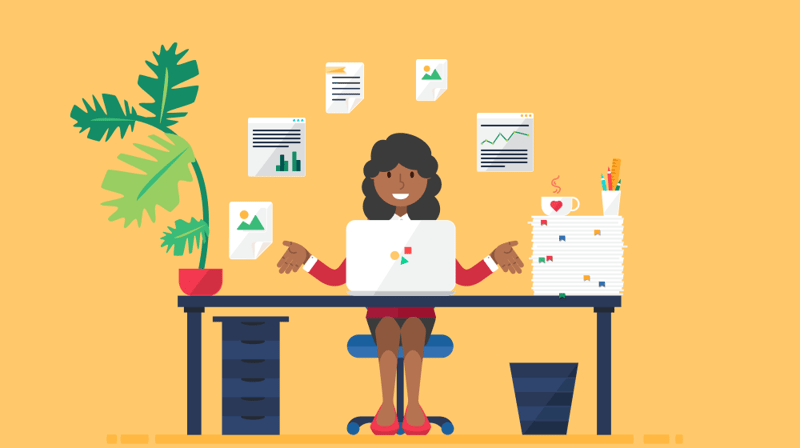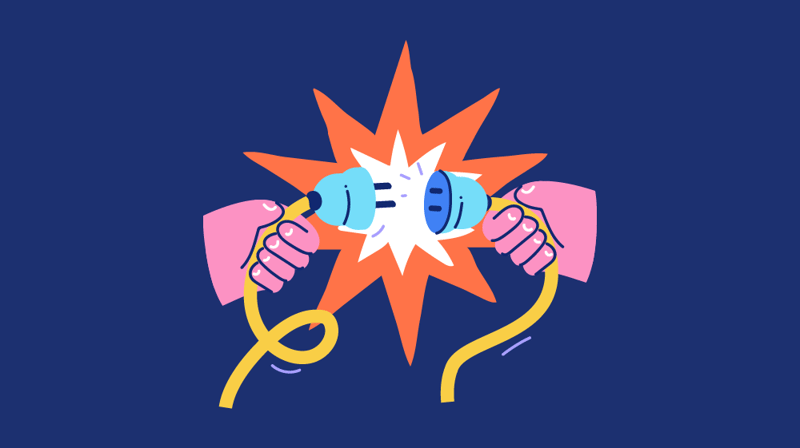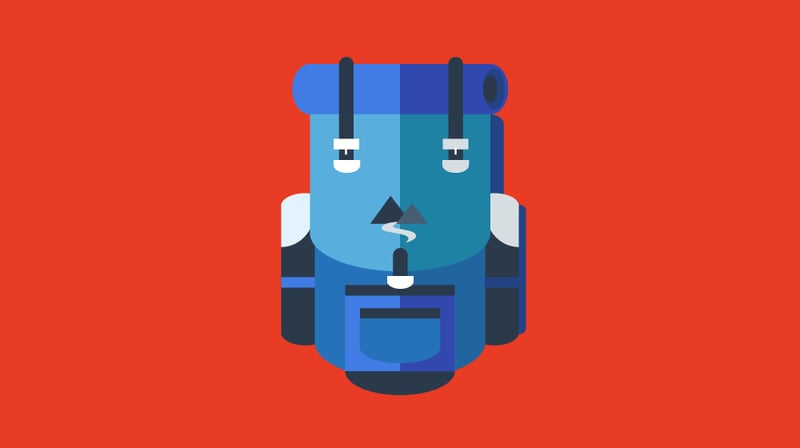An information desk provides a vital service to the campus community.
It is a first-stop resource hub with a friendly face for students to seek assistance from. Even with the troves of information that’s available to students through an institution’s website, sometimes students find it easier — and more engaging — to connect with their peers.
But with so many potential resources to share via an info desk, it can be overwhelming for managers to decide the extent of its services and how to structure student employee training.
The following tips can help you provide an exceptional experience to visitors and employees alike.
Curated Resources
If you have a lot of counter space on your information desk, it may be tempting to keep a copy of every map and brochure that you can find around campus. But, although that sounds nice in theory, it can quickly clutter up that valuable counter space and overwhelm information seekers.
Use the following guidelines to help you decide which resources make the cut:
- Brochures of departments that are located in the building: There’s a good chance that someone who approaches the information desk is looking for an office in that very building. Having some brochures from the building’s “residents” allows visitors to peruse information or to grab a brochure if they forgot to get one before leaving that particular space.
- Campus maps and important campus services: Campus maps are probably the most requested item at an information desk. Supplement these with brochures from departments that visitors frequently request directions to, such as the admissions office or campus art gallery, even if they are not located in the same building as the information desk.
- Local maps and brochures: The information desk can introduce new students and out-of-town visitors to public attractions and local services. Focus on destinations like scenic trails, public parks, places of worship, social service organizations, and urgent care facilities. Steer clear of including local business brochures, lest the desk becomes a dumping ground for promotional literature. Instead, desk employees should be able to explain to businesses how they can obtain permits to put their marketing materials on campus bulletin boards.
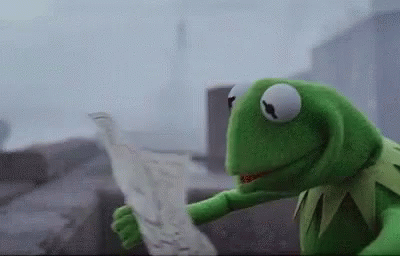
Maintaining a backstock of maps and brochures can help your employees if they run out of an item during a shift. Keep a few of each item stashed in a desk drawer (ideally in hanging folders) in addition to a larger supply stored in a department closet for refilling at the end of the shift.
Bulletin Boards
If you have one or more bulletin boards near the information desk, there are a few different ways that you can utilize this area.
You can use the bulletin board space to:
- Highlight student employees via a “meet the staff” informational campaign or announce the winners of your monthly employee recognition award.
- Provide a calendar of campus events that are occurring that week.
- Advertise tickets that are being sold (or will soon be sold) at the information desk or online.
- Display the desk’s contact information, if students can indeed call or email the desk.
- List the services that the information desk provides.
If your department has the budget, many managers choose to mount a monitor behind or near the desk and display a slideshow in lieu of a physical bulletin board. It’s easier to adjust the display content, there’s less paper waste, and multiple topics from the above list can be rotated in a continual loop.
Whether you go with a physical bulletin board or a digital display, consider assigning student employees to update the displayed content at scheduled times.
Check-out Items
Because information desks tend to be centrally located, they can be convenient places for students to borrow items. You can determine what items students would want via surveys or a suggestion box.
If you make the case that this new service will enhance the student experience, your SGA may be willing to help cover the cost of these check-out items. The loan service may be particularly useful for commuter students seeking to borrow tech or recreational items between classes.
Charging accessories will probably be high up on the list of items students forget at home. So, be sure to have USB charging cords and wall chargers or power adapters available for a variety of phone models. You could also have a few tablets (since they’re cheaper than laptops and the library probably already has computer terminals) available for students to browse the internet or play games on. Plus, student organizations that table nearby can borrow tablets for online forms or ticket sales.
Your information desk could also connect students to a mix of indoor and outdoor activities. Board games, card games, and puzzles are timeless indoor activities. If the weather is nice outside and an open field is nearby, yard games such as frisbee, corn hole, and spikeball are a great way to encourage students to be active.
But far worse than being bored or having a dead phone is car trouble in the winter. If you get a lot of snow in your area, you should have ice scrapers, snow brushes, windshield de-icer spray, lock de-icer, and small shovels for digging out tires available at the info desk in case the need arises.
The easiest way to make sure these items are returned is to require that students trade their student ID cards for the item. No one wants to forget to retrieve the card that, among other functions, gives them access to their meal plan, laundry account, building access, and library services.
But what good is having all of this cool stuff if students don’t know that the information desk has it? Well, you can get inspired by Mueller Center at the Rensselaer Polytechnic Institute which advertises their fitness equipment via the signs below.
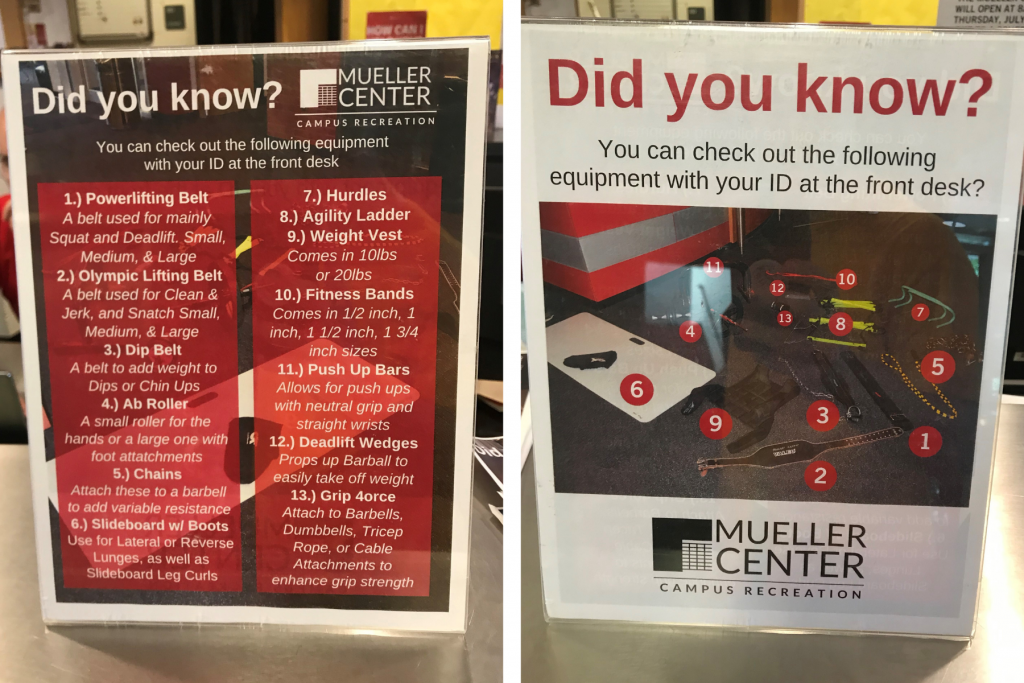
Lost & Found
If your information desk has a lost and found, you’ll need to set policies that determine what gets kept there and for how long.
Start with deciding what doesn’t get kept. Personal hygiene items, water bottles, socks, and anything else that might be unsanitary can go in the trash.
On some campuses, high-value items such as laptops, phones, wallets, and purses are dropped off at the campus security office for safekeeping. Inquire with your campus security department about their policies. Perhaps you can collaborate on a process for moving items over.
There is no magic formula for deciding how long to keep an item. The size of your storage space and how often items get deposited there will be the biggest factors. Information desks typically dispose (or donate) unclaimed items after two-to-four weeks.
For accountability purposes, don’t forget to have employees keep a record of when items are turned in, returned to their owner, disposed of, or donated.
Staff Training
Customer service is the number one skill students will learn from working at an information desk. There are several components of customer service that you can cover during training.
Each and every person coming to an information desk is seeking assistance. Student employees should understand that they play an important role in cultivating a sense of inclusion for campus community members. One way to convey this value is to train students to communicate inclusively.
For example, if a visitor asks where the restrooms are, students can point out the nearest male, female, and all-gender bathrooms. There is no need to assume which restroom the visitor wants to use, so provide all of the options.
Similarly, students should identify a route that uses stairs and one that uses the elevator when providing directions to a different floor. A visitor may have a non-visible disability and wish to use the elevator.
When teaching new staff about customer service, the Disney Institute shares that visitors often ask “What time is the three o’clock parade?”. This illustrates that good customer service requires finding out what the visitor is actually asking. They could be wondering “what time will the parade get to me?” or “where is the best viewing spot?” Have students practice using clarifying and probing techniques through a role-play activity during training to better understand visitors’ needs.

The goal of customer service should be to exceed visitors’ expectations. This involves anticipating additional needs and acting (without being prompted by the visitor) to fulfill those needs. For example, if a visitor asks how to get to the admissions office, an employee can draw the route on a campus map instead of just naming the building. Or, employees could offer to call a department to get a quick question answered, rather than directing the visitor to walk half-a-mile across campus to that other office.
Resource Binder
Whenever I hire information desk employees, I always assess whether applicants are skilled at creatively utilizing available resources. Knowing the most about campus won’t get a student hired, but being able to use critical thinking skills to find information will.
In addition to training students on where to access resources like phone directories, you could compile a list of resources that employees can access quickly. These resources could be in a binder or organized elsewhere within easy reach.
Some information that may be useful to have close by includes:
- A document I call “The Daily Brief,” which lists the time, location, and description of major events that are occurring on campus that day. You or a student employee can type this up and print it off first thing in the morning by pulling details from the campus master calendar.
- A campus map
- A map of the building that the information desk is in
- Phone extensions for frequent campus contacts
Assessment Data
Information desks don’t just provide information; they can collect it too! Data collected through shift reports written by employees or otherwise recorded can inform future desk operations.
You can have employees group questions that they are asked during their shift into categories, in order to gain a big-picture understanding of how the desk is being utilized.
Each week, tally up the number of questions into these three categories:
- Requests for directions to campus locations
- Questions about departments and campus services (such as “When is the dining hall open?” or “How do I submit my immunization records?”)
- Questions about on-campus events (such as “How much do tickets cost?” or “When is this event?”)
When I did this, it yielded insights that allowed the department to be proactive in responding to visitors’ needs.
For example, because more than half of the questions were requests for directions, my department invested in more signage throughout the building. And by reading shift reports, I noticed that students kept stopping by the desk with questions about course registration, so I partnered with the academic advising department to provide handouts during the registration period.
Other data points that the employees could gather, through shift reports or other means, are the number of visitors in each room per hour, how often brochures have been restocked, and which items are most frequently signed out.
The entire campus community benefits from a well-organized information desk. You can’t prepare desk staff to answer every question that comes their way, but you can at least use these tips to set them up to be as autonomous as possible.

What additional advice do you have for managing an info desk? We’d love to hear what’s worked well and what hasn’t. Connect with us on Twitter @themoderncampus and @JustinTerlisner.