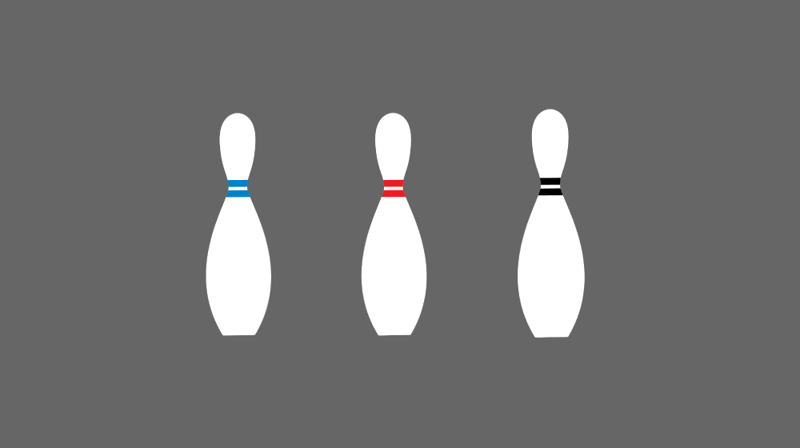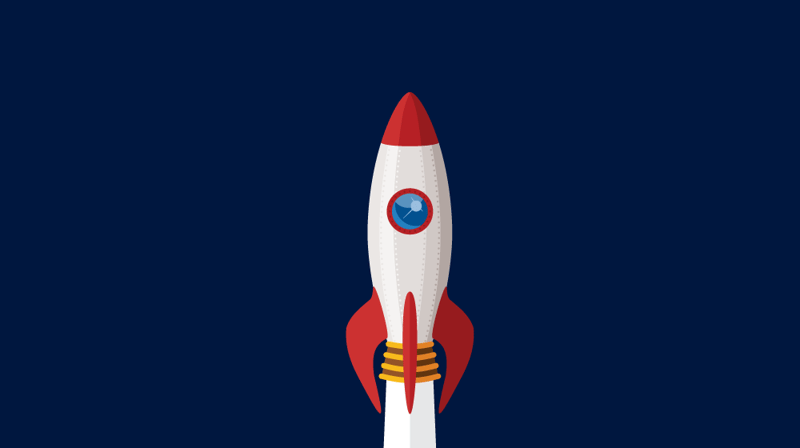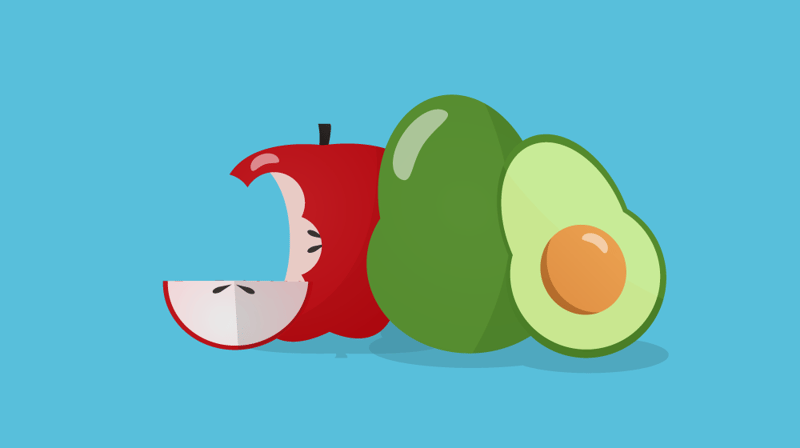You’ve been tasked with finding the perfect software for your department to track engagement, assess involvement, and manage learning opportunities. And now you have!
But what if you’re not the one who is responsible for signing off on the budget?
When it’s time to present your findings and recommendation to your SSAO, preparing for the ask can be a bit nerve-racking. As humans we tend to think of the worst case scenario, but remember – your supervisor (probably) knows that you need some type of tool. Now that you’ve found the answer, we’ve put together a guide to help you perfect your pitch.
Know where to focus your efforts
It seems natural to want to outline all of the benefits of the software first, but that’s not the first thing you should be concerned about when it comes down to convincing them.
When you were first tasked with finding a software solution, your boss probably told you exactly why they thought it was time for one. Think back to that conversation – what keep points did they mention? From your observations, where do they end up spending a lot of time and energy?
Most people are skeptical when it comes to purchasing software solutions — and that makes sense, because as humans, we don’t love change (more on that later).
Everyone has pain points and areas they want to see improved, and you probably know exactly what those are for your boss and your teammates (and if you don’t know, ask!). Tailor your search and your conversation to your department’s specific needs and your supervisors focus areas. Then, present your findings in the same way.
Many student affairs departments have been implementing the “start-up approach,” a culture of experimentation and embracing failure. Identifying key emotions around a new software could help ease worries your SSAO may have about getting the whole team on-board.
Lean into change
Have you ever heard “The only things certain in life are death and taxes”? I’d like amend this quote and propose we add “change” to Ben Franklin’s famous words.
“Change” is one of those words that is often met with cringing and arm-crossing. But despite all of our anxieties and distrust around change, it’s actually a great indicator that growth and development are happening.
If you work at an institution that hasn’t updated their software in years (or has no software at all), it’s likely you’re missing out on functionality that could make a big difference in the way that your office, department, or entire student affairs division operates. Identify what those inefficient areas are, and show your teammates and supervisor how software could affect them.
And when the inevitable “But what if we purchase this and it doesn’t make things better?” question comes up, take a breath. Fear of failure is totally normal when starting a big project. Remind your teammates that you risk more by not trying than you do by taking the plunge.
Supplement your conversation with relevant visualizations, like the Kubler-Ross change model, which can help add fuel to your fire.
Personalize your pitch
What is your boss interested in? How can you get them excited about potentially using software? Try to relate new emerging student affairs technologies to the bigger picture of the tech industry, and the problems facing higher ed (and your institution) as a whole.
Show them the power of innovation and how many things around us that we interact with everyday are being streamlined — student affairs software should be no different.
You want your boss to empathize and understand your pain points, and ultimately show how much easier you can make their job without adding more work to their plate.
Use cold, hard information
Most decision-makers will need facts and numbers to see the value and impact of the software up front. It’s not enough to simply say “our team will be more productive,” or your job “will be easier.”
Show what your department is worth by identifying co-workers’ strengths and showing your manager a clearly defined vision. Make sure that you’ve done your research on pricing, scalability, set-up time, and support. Anticipate questions that you might be asked, and then present that all in an easily digestible format, such as a 1 page sheet or a brief powerpoint.
Your pitch might sound similar to this:
“I’m excited about looking at software and I wanted to discuss spearheading the effort with you. Streamlined software will impact my work and my peers’ work dramatically. This year our Student Activities team spent 10 hours each week on e-mails and 10 hours each week on administrative work that could have been completed through a software system. We could use some of that time to get ahead on assessment and reporting, and to help ourselves truly understand where we are missing the mark when it comes to student retention.”
If your time is filled with meetings that could have been handled completely online, or surveys and forms that could be streamlined with conditional logic, it will be that much easier to convince your SSAO the value of software — and how much you’ll be saving in the long run.
Your SSAO may ask about other institutions similar to yours, and how the software has provided value to them. Be prepared with success stories of one or two institutions, but realize that every institution is different, no matter how closely they relate to yours in the Carnegie Classification.
The proof will ultimately be in the “pudding” you provide, not how it currently benefits other institutions. Be prepared to show up with hard numbers and additional possibilities (like projected goals) of how implementing software will specifically look like in your division or institution, paying close attention to problems that are unique to your campus.
Identify how you are going to solve multiple problems for the division, and potentially institution. This is what they want to hear most.
When the division starts saving time, money, and resources that can be put towards improving the student experience, you’ll feel like a superhero!

Invite your SSAO to a demo with you
Make sure to seal the deal by setting up a demo with the prospective company so your SSAO can see the software in action. At this point, they should have a baseline understanding of the software’s usability and integrations, so your sales liaison can focus on specific questions during the demo. Once this happens, you’ll be able to have a more robust conversation and tie up any loose ends and qualm any concerns.
Pro-tip: Instead of getting into the nitty gritty of each individual software feature with a software sales rep, give the philosophy of what the features can do so they see the overarching outcomes and values. SSAOs have limited time. Show them the features first that will help sell them on the software. Align features with things you’re already doing, and how your team will see and feel the ultimate return on investment.
And remember, even though it may be your first time pitching software to a supervisor, your salesperson has been around the block a few times. Ask them about what types of questions they typically get from senior managers and what you can do to make the demo as efficient as possible. They can help you anticipate questions and can let you know if they’ll have any questions for your manager specifically.
Your salesperson wants to make sure this is the right fit, too, so it’s in everyone’s interest to ask for guidance.
Final steps
Make sure you’ve outlined everything that you’ll need from your SSAO and teammates to make this new software a reality. It may mean partnering with IT and marketing, and the new partnerships and outcomes will be well worth it.
You’ve done all the hard work and pieced every kernel of information together: now it’s time to be persistent with your plan. As you finish your presentation, ask your supervisor what the timeline is, what next steps you should be anticipating, and how they’re wanting to move forward.
We’re rooting for you!
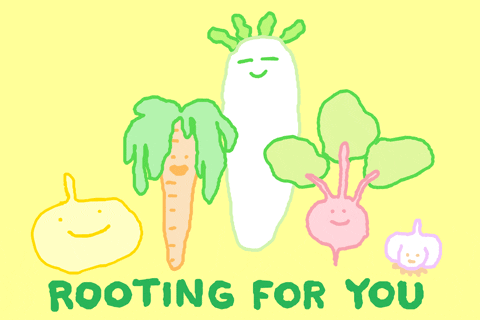
PS: If you’ve just been tasked with searching for a software solution, learn what we’re all about.