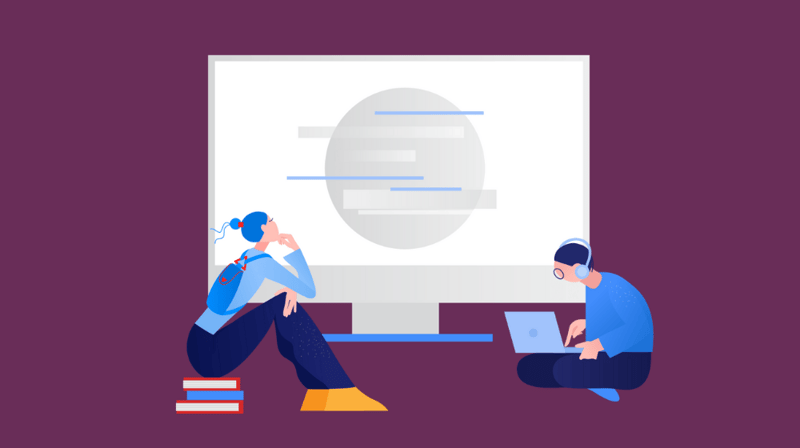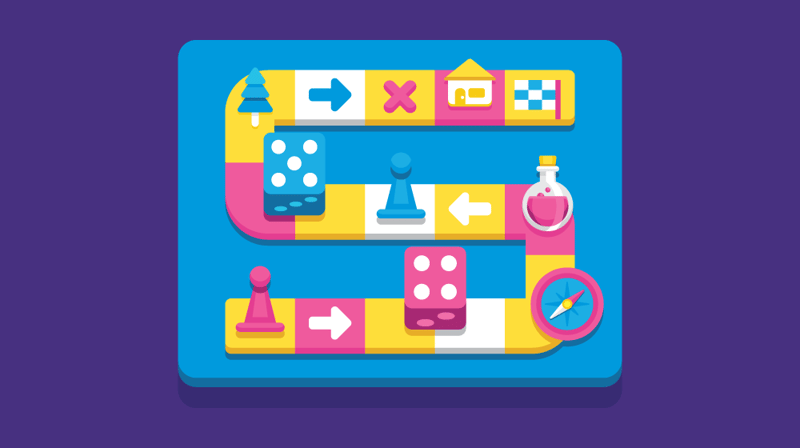The COVID-19 pandemic has led institutions to transition to virtual learning and programming.
There is a distinct possibility that virtual learning and programming will extend into the fall.

Many of our campus life programs are beneficial because they encourage students to think critically and examine viewpoints that are different from their own. As a result, these programs can lead to some emotionally difficult, yet developmentally necessary, conversations.
Fortunately, student affairs professionals can continue to foster difficult conversations with our students through virtual programming.
Difficult conversations may become especially necessary in the fall as the 2020 Presidential Election approaches and more students than usual begin to examine their beliefs and values. We need to create programs that allow us to discuss difficult topics while ensuring that every student’s voice is validated, heard, and respected.
Here are five ways to utilize virtual programming to your advantage in having difficult conversations.
1. Use Zoom breakout rooms
You’ve probably been part of a large group discussion that was derailed due to a few voices dominating the room. When an issue becomes contentious and a few participants try to take over the entire conversation, disrespectful arguments are likely to begin and constructive discussion will end.
Fortunately, through virtual programming, you can allow more voices to be heard by using breakout rooms. Be sure to create breakout sessions that are small enough to allow participants to verbalize their opinions.
Prior to sending participants off into their breakout rooms, establish some ground rules of decorum and expectations, along with some questions you want participants to answer. Also, set a time limit for conversation, letting participants know when you will reconvene as a larger group.
If participants are willing to share their opinions beforehand, you can intentionally assign participants to breakout rooms that each hold a wide diversity of opinions. Or, if you assign folx to each breakout room randomly, be sure to encourage them to challenge themselves to speak honestly and explore multiple viewpoints.
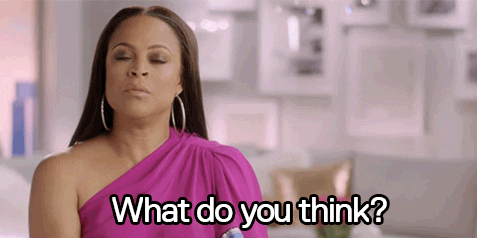
Let participants know that if the conversation is not going well or getting off track, they should hit the “Ask for Help” button to speak with a program facilitator.
2. Use polling
The polling feature in Zoom can be a valuable tool for virtual programming. You can make the poll responses anonymous, which allows people to answer without fear of repercussions. It also allows you to keep all of your participants engaged.
Programs in which participants need to interact tend to be better than programs that only involve listening. According to the Constructivist Learning Theory, learning is a social activity where students should converse and interact with other people. Learning also means being engaged with others and reflecting on personal experiences.
It’s also great to use polling as a way to encourage dialogue. Polling allows you to get a good gauge on what participants know, what they want to know more about, and where they stand on the issues up for discussion.
Starting conversations with questions like “Is it wrong to do ____?” or “Is ____ policy morally responsible?” are great conversation starters. Depending on the results, you can ask why students’ intuitions lead them one way or the other, then examine those intuitions together through your discussion.
At the end of your discussion, you can use polling again to determine whether participants have changed their minds on any of the issues. This allows you to discuss what parts of the conversation were compelling and explore the difference between participants’ initial views and their changed views.
3. Allow for anonymous questions
When controversial topics come up, students are bound to have questions. However, some students may be hesitant to voice those questions out of fear regarding how they’ll be perceived by their peers.
Fortunately, virtual programming provides a great mechanism for addressing that issue. As the host, you can let participants know that if they have questions, they can send you a private message. Then, you can either answer their question privately or bring it forth to the group.
You can also create an anonymous form for participants to use if they’re also weary or embarrassed to share their question to you as the host.
This also applies when you use terms that some students might not be familiar with. Make it clear that if someone doesn’t understand a concept or term, they should feel free to send you a private message or fill out the anonymous form.
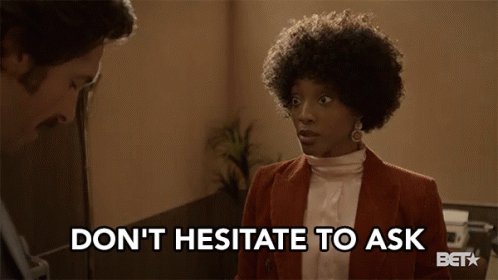
4. Use the mute and the “raise hand” option
As the host of virtual programming, you’ll have the opportunity to take greater control of the conversation. A complaint that I’ve often heard is that when a controversial topic arises, people argue and talk over each other, making it impossible for each person’s perspective to be heard.
The mute option and the “raise hand” option on Zoom allow you to create some ground rules and establish an order to the conversation. You should make it clear to participants that you plan to use these tools so that they’re not surprised when it happens.
Here’s an example of a good ground rule to establish: If participants are not being heard or aren’t listening, you’ll mute everyone and students must click the “raise hand” button to be called upon.
5. Wrap up wisely
After using any of these tips to foster virtual conversations, it is extremely important to bring the whole group back together to wrap up your discussion. Summarize multiple points of view and any nuances to those views. Feel free to ask for volunteers to share how their views have evolved.
It may be helpful to create an email, video, or provide some links with additional resources such as books, essays, or podcasts that you can share with participants.
Then, consider creating a survey or evaluation to measure the impact of the program and assess student learning outcomes.
Additionally, consider adding questions inquiring whether folx would like to participate in follow-up virtual conversations or small group sessions. Or you could connect one-on-one with participants and ask what specifically they would like to continue talking about. This provides you with an opportunity to continue difficult conversations with interested parties in a format they are comfortable with.
As student affairs professionals, we can create programming that is challenging and thought-provoking. Though it is disappointing that we are not able to implement that programming in person, we should take this opportunity to consider how virtual programming can be used to our benefit.

Do you have any ideas for how to foster difficult conversations virtually? Connect with us at @themoderncampus and @MarceliusB.