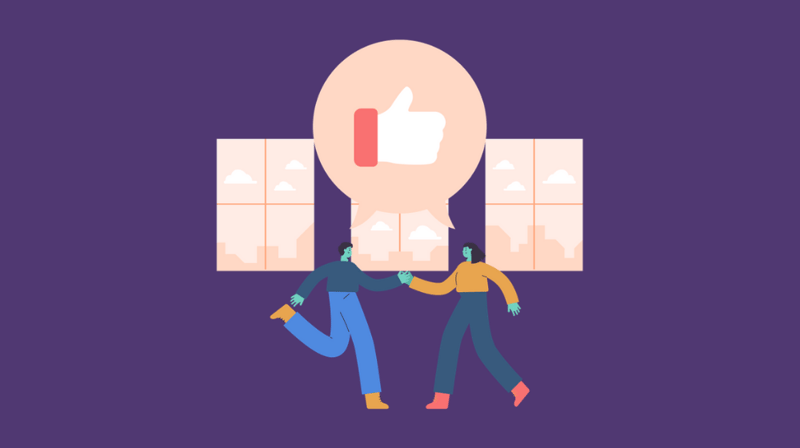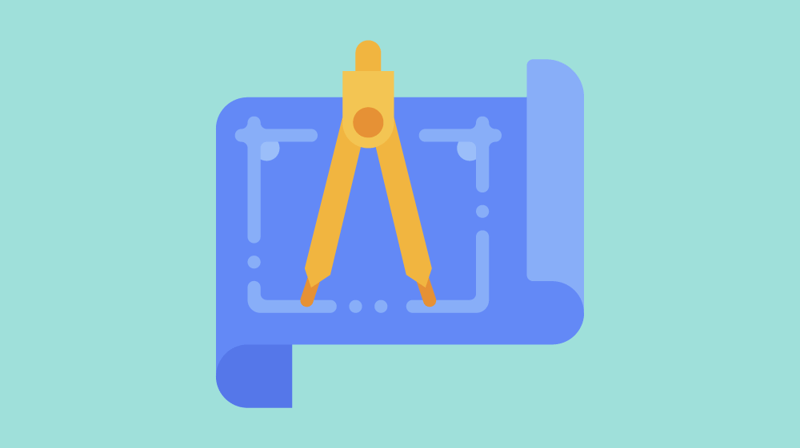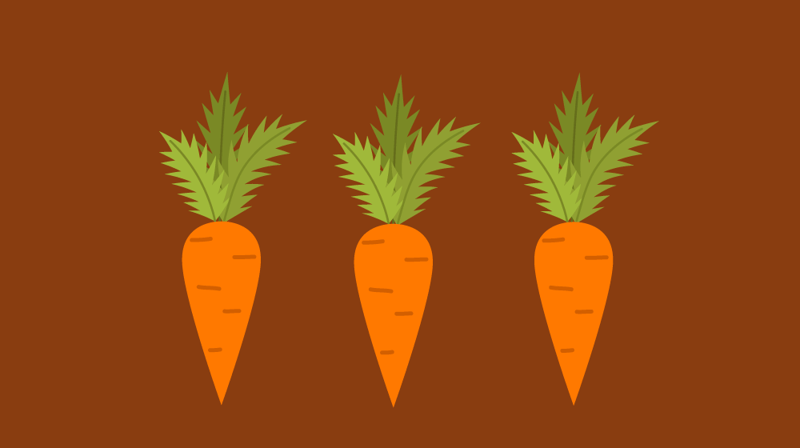I love looking at the marketing materials for colleges and universities. The logos, colors, fonts, website designs — you can really tell a lot about an institution by its visual choices and branding assets.
Well, what if I told you that it was easy to establish vibrant branding for your individual office, too?
What is a brand?
By establishing a creative direction, you’ll capture the attention of your audience with aesthetically pleasing branding. If you’re trying to create more exposure for your office, design can be crucial in telling your story.
Creating your own brand can also be helpful in impressing prospective faculty and staff, along with students and their families. A website, flyers, handouts, and other materials that look nice will have a positive effect in sharing the stories that you’re trying to convey.
A brand involves a lot of things. It is the way a product, company, or individual is perceived by the audience. For student affairs, branding helps convey your mission, vision, values, and strategic objectives. Your office brand should be unique. Just as people have personalities, businesses have brands.
For example, the color crimson and gray, buckeyes, and football immediately come to mind when folks who are familiar with The Ohio State University think of the school. Brands live in the mind of everyone who experiences them. That’s their power.

I helped establish a brand for my office, which keeps our ideas consistent and gives exposure to our relatively new office. With a brand to guide us, creating documents became more efficient. We had an established template to utilize in telling our stories.
Now, whenever my colleagues across campus see a printed or virtual resource from my office, it’s immediately obvious who made it! The biggest factor in creating a brand involves graphic design principles, four of which I’ll take you through now.
4 Design Principles
Before I jumped into a student affairs career, I was in art school.
But you don’t have to have attended art school to create a brand. Rather, by understanding some basic design principles, you can develop consistency within your office’s design.
Below are my favorite considerations when identifying and creating your brand. The principles are all quite simple but they’ll help improve student engagement and better capture stakeholders’ attention all across campus.
Color
Creating a color palette
Choose colors that are aligned with your institution’s. For example, if the official school colors are royal blue and white, consider utilizing a lighter or darker shade of blue.
A good resource is the marketing guidelines offered by your institution’s marketing department. This will have important resources available including the color palette, font, and logos.
Aim for two main colors and up to three secondary colors. Basic knowledge of the color wheel is helpful. Anything more in your color palette and things can get pretty chaotic. Chaos isn’t always a bad thing, but if there are 10 different colors on a document, the audience will be confused and unable to comprehend your intended message.
Utilize a color scheme generator to find complementary colors. Color weighting is important, too. Darker colors are perceived as “heavier,” due to more black being apparent. The more tint (white) a color has, the lighter it appears. Heavier colors command attention to help get the message across.
Hex Codes
When you pick out your colors, have the hex codes handy! These codes begin with a hashtag, followed by six numbers and letters. For example, red is #FF0000. Having these codes easily accessible — whether they are saved in a Word document, notes app, or hanging up on a bulletin board — will be useful whenever you use your colors.
Font
Never use more than two fonts on anything you’re creating, digital or printed. Similar to the color palette, anything more will confuse viewers and appear less professional.
Serif vs. Sans Serif
Serif fonts have a decorative stroke that finishes off the letter, sometimes called the feet. Sans serif fonts do not have the extra strokes and often convey modernity or minimalism. (Fun fact: sans means “without” in French).
For example, Times New Roman is a serif font and Arial is a sans-serif. When working on a project, I tend to use a serif font for headings and a sans serif font for the body. Some designers believe that sans serif fonts offer more readability because of their simplicity, which is helpful for engaging your audience. Learn more about typography readability here.
When should you use the different types of fonts? Serif fonts are primarily used for print or professional documents. They allude to the weight of history or experience. Sans serif fonts are simpler and are primarily used in more casual mediums. This type of font is also more legible in small sizes. My personal preference is sans serifs (especially the fonts Futura and Twentieth Century) because they look more modern and readable to me.
Balance
Balance creates stability and helps you distribute elements evenly within any design. It guides the audiences’ eyes in traveling through the content and aids in comprehension. Consider aspects like shapes, text boxes, and images, and how they can occupy the page (either symmetrically or asymmetrically).
To create well-balanced documents, focus on the vertical, horizontal, diagonal, or background versus foreground. If the design is unbalanced the audience won’t know where to look.
Something I like to consider is the rule of thirds. To utilize it, overlay a grid over whatever you’re designing. Aim for the most important parts of the design to appear where the lines cross. These are known as your focal points or sweet spots.
The below image illustrates how your eyes scan images, with the top focus being around the middle-left corner.
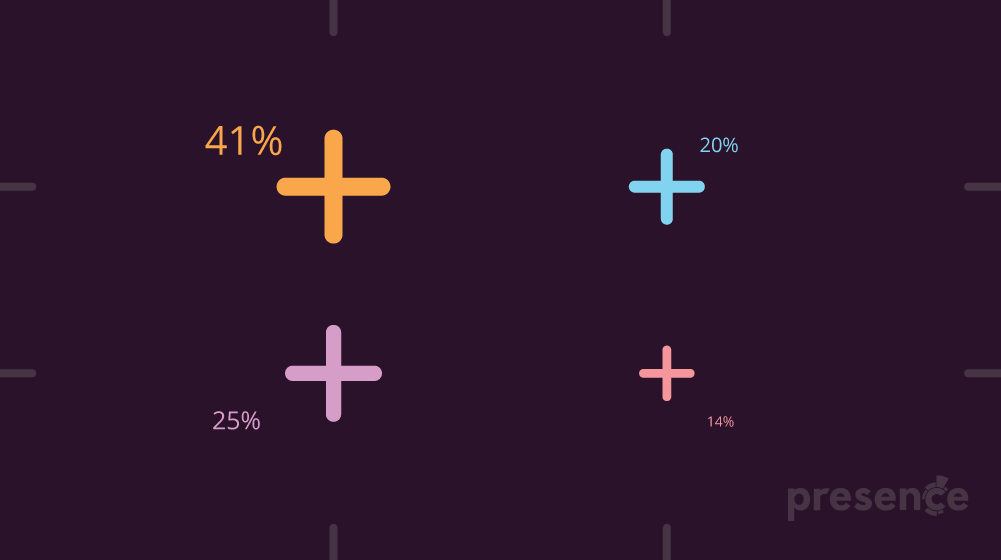
By carefully considering the placements of all your design elements, you can maximize the graphic’s overall message.
Space
Positive & Negative Space
You do not have to fill in every part of your webpage, flyer, or poster. Parts of your design that you leave blank are just as important.
There are two types of spaces in graphic design land: positive and negative. Positive space relates to using colors, text, and images in a document. Negative space highlights the most important pieces of information in the document. Less is often more.
Incorporating negative space is a great way to balance and organize the design. If the entire design is covered with positive space, the audience can get frustrated because of the excessive amount of information. Negative space helps us breathe.
What’s Next?
Get designing! For additional graphic design principles and tips related to student affairs, check out this previous Presence blog post.
Best of luck in creating your brand. It’s going to be great!